Set Up Your Own Client Portal
A client portal is a powerful tool to engage with current and future clients. The affordable client portal software suite brings together several features into one unified platform enabling you to retain customers and grow your business whilst freeing up some of your time.
A portal also saves you money and simplifies your business expenses by bringing several key features that are typically chargeable in their own right into one low monthly cost package.
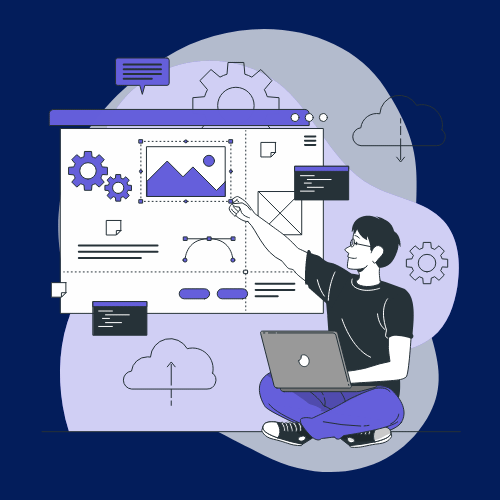
Why You Need A Client Portal
CONNECTING WITH POTENTIAL AND EXISTING CLIENTS
Use a full featured client portal to handle all your clients from one central dashboard. Contact management, project management, billing and payments, subscriptions, invoices, estimates, contracts, e-signatures and even email marketing.
Powerful client management and automation tools let you design once and display dynamically, controlling what each and every client or team member sees.
A client portal brings all the important aspects of client relationship and management together to free you up to work ON your business not IN your business.

Client Portal Features & Pricing
The low monthly cost of setting up your client portal is outweighed by the features you can build into your client journeys. Automate actions so you only have to design once and see the changes everywhere.
Client Portal Costs
Replace the core functionality and costs of separate software suites into one integrated platform with one low month price from- Fully white label
- Set up as an extension of your website
- 25% DISCOUNT WHEN YOU PAY ANNUALLY
CRM & Invoicing
- Automate What New Clients See According To Project or Group
- Personalised On-Boarding
- Time Tracking & Billing
- Estimates & Invoices
- Billing & Subscriptions
More Features
- Scheduling & Appointments
- Contracts & E-Signatures
- Form Creation & Handling
- Email Marketing
- Real Time Team Chat
- File Management
White Label
Set up as an extension of your website, your clients need never know they are leaving your website. The white labelling extends to emails as well.
01
Custom URL
Set up a custom login in URL for your clients to access. They will never know they are leaving your website.
02
Custom Login
Set a custom login screen for your clients, add in a registration form for prospects. Even set a one-click magic login URL to make it easier for your clients.
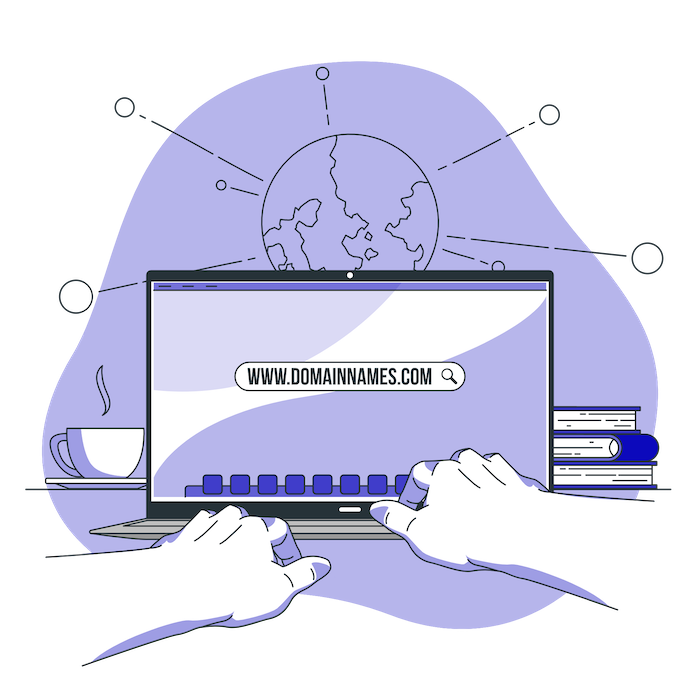
03
Branding
Custom branding matches the portal to your website including colour scheme and logo. The branding also extends to emails.
04
Animations
Set a custom logo or text as a loading animation. Adjust the colour, background, even the end animation.
Client Relationship Management (CRM)
ELIMINATE the need to configure integrations, implement APIs or install widgets to connect to various 3rd party software.
01
Follow Up Events
Set up a custom login in URL for your clients to access. They will never know they are leaving your website.
02
Create Email Lists
Automatically add new clients to an email list or autoresponder.
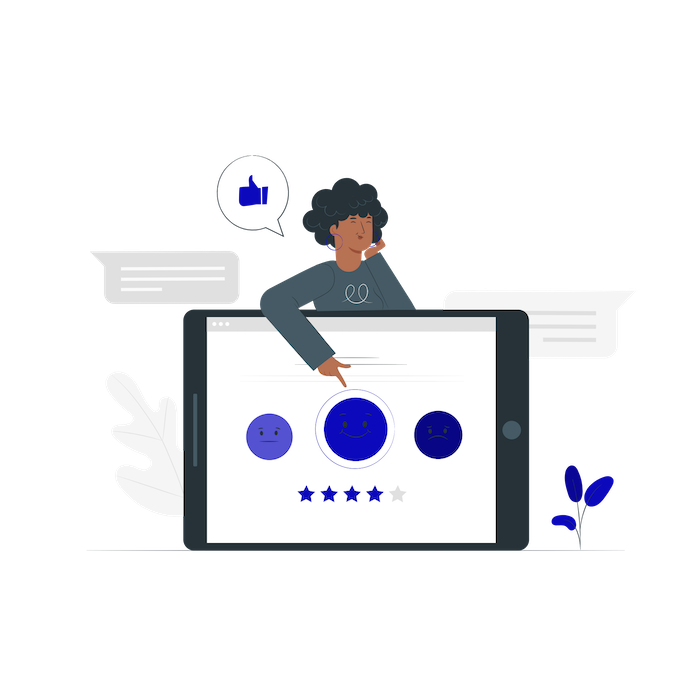
03
Automatic Permissions
Automatically permission your clients access to pages/files/assets upon login.
04
Client Circles
Assign new contacts to certain circles then automatically associate pages, files and other permissions based on the circle.
Invoicing & Billing
Create estimates which turn into invoices that can be paid directly in the portal. Integrates with popular payment gateways.
01
White Label
Set up a branding template in your dashboard so that invoices and email notifications look like they are coming directly from you.
02
Estimates & Invoices
Create estimates that your client can approve. Once approved they can be converted automatically into an invoice that can be paid directly in the portal.
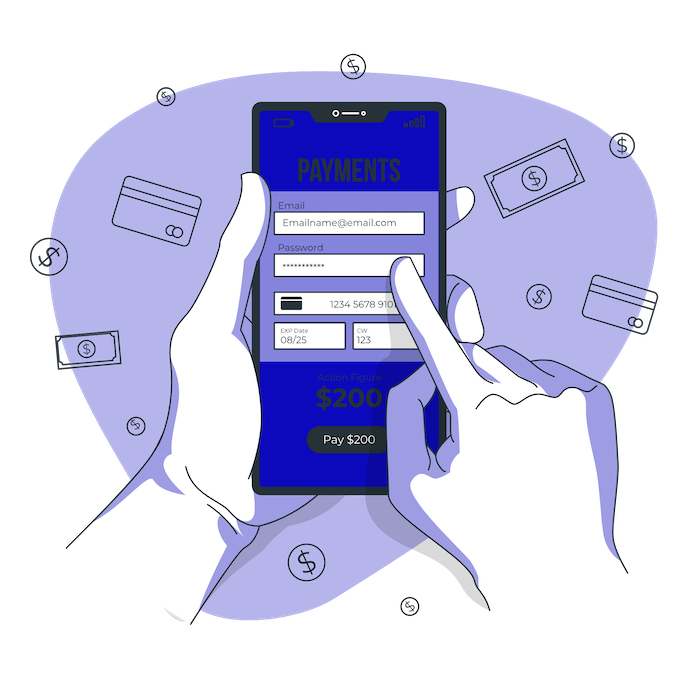
03
Recurring Payments
Generate a new invoice repeatedly according to your settings. Notify your client who can pay within the portal.
04
Proposals
Engage clients with a proposal, viewable online without logging in. Convert into an invoice on approval that can be paid immediately.
Project Management
Less time setting up projects, Project templates enable you to work more efficiently while still having full oversight.
01
Project Templates
Create new projects in a matter of seconds with pre-populated tasks, reminders and due dates. Set everything up once and re-use the template.
02
Recurring Tasks
Create estimates that your client can approve. Once approved they can be converted automatically into an invoice that can be paid directly in the portal.

03
Control The View
Keep your project on track by controlling who sees what. Your team can view project-specific files, pages and tasks the client can’t.
04
Structure
Create sequence templates & tasks to keep your project on track. Hide tasks until certain criteria are met to save overloading your clients.
File Sharing
Set up shared files and folders with complete control over who has access. Share files between team members and allow clients to upload as well as download files.
01
Notifications
Set notifications for specific users so they know when something has been uploaded.
02
Secure File Sharing
It’s time to move on from email. Let your clients know that you take security seriously.
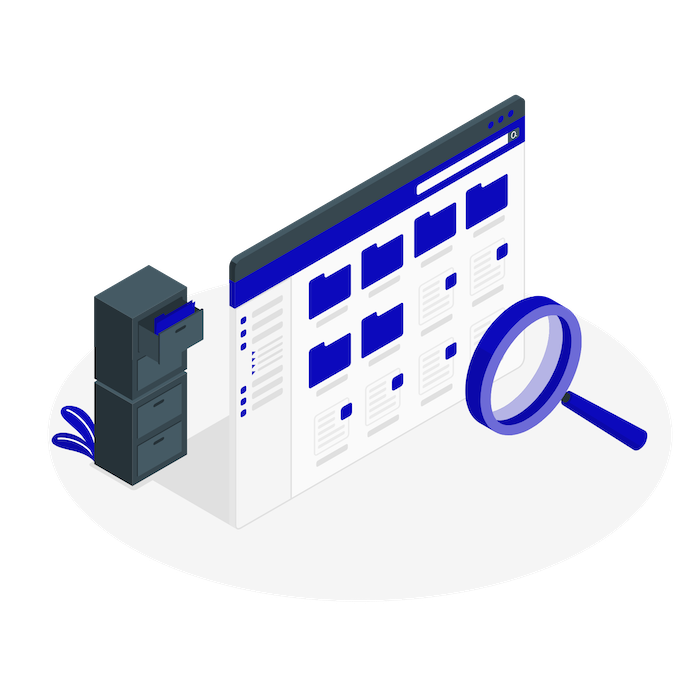
03
Complete Control
Share files and folders only with the people that need access. Different folders can have different permissions.
04
Folder Profiles
Set up pre-defined folder structures to be assigned to new clients so they can start uploading straight away. Initiate file requests for clients to upload without logging in.
Subscriptions & Recurring Billing
Set up a recurring revenue stream for your business by charging clients on a schedule that you set.
01
Recurring Invoices
Set your invoices to renew automatically according to your settings. Clients can pay directly in the portal.
02
Recurring Plans
Set up a recurring plan to automatically charge your clients on a set schedule eliminating the need to generate a new invoice every time.

03
Free Trials
Give your clients a taste of what you offer by allowing access for a limited time before billing them. You set how long their free trial is.
04
Pay Wall
Set payment options before clients can access the portal. Create premium content thats only accessible to clients that pay up-front before allowing access.
Email Marketing
Reach out to leads and customers, create campaigns once to send to specific groups or people at a set date and time while autoresponders can be set to send repeatedly on a set schedule to new email contacts.
01
Create Lead Lists
Marketing lists can be built from your existing CRM contacts or import email addresses collected outside of your client portal using a .csv file.
02
Build Campaigns
Build campaigns in a WYSIWYG editor or import existing HTML campaigns in a code editor. Set campaign templates so you only have to build once.

03
Auto Drip Campaigns
Autoresponders allow you to send an email to new addresses on a set schedule. Set them up once and let autoresponders bring in business.
04
SMTP
Integrade your email lists with 3rd party email providers such as Send Grid, Mail Gun, Amazon SES and more or use the built-in SMTP service for a small monthly fee.
Your Own Mobile Application
The portal has been written as a progressive web app from the start. That means your portal can act as a mobile application with zero setup costs.
01
Zero Setup Costs
As the code in the portal is built as a progressive web app you have zero setup fees and costs associated with your mobile app.
02
1-Click Simple Install
Once on the login page, simply tap the application icon under the login details to add the app to your device.

03
Always Up-To-Date
As soon as the portal is updated, your application is also updated as there is no need to maintain multiple programs to different standards.
04
Universal Compatibility
Almost everything you can do on your computer is available within the application at no extra cost.
Common Questions
Answers to some common questions about your client portal.
Can I Cancel My Portal At Any Time?
If you pay monthly I require 30 days notice before your portal will be terminated. This gives enough time for you to export all the information necessary before the account is deleted.
Annual subscriptions must run their billing term but can be renewed at the reduced annual rate or transfer to monthly billing as well as cancelling outright.
What Payment Gateways Are Supported?
Currently 4 payment gateways are supported. Paypal, Stripe, Braintree and Authorize.net.
Please note that Paypal does not support recurring billing so your clients would need to use another service if you decide to set recurring billing.
Are There Any Limits On The Service?
Each Subscription, monthly or annually, allows 1 white labelled domain with up to 100GB storage and up to 2 users.
You can upgrade to 5 more staff for a one-time fee of £100. Get 100GB extra storage for another one-off payment of £100.
What About Setting It Up?
There is a comprehensive knowledgebase built into the portal but I am always available to answer any questions and you also have the chat feature built into your portal in your account on my website.
Included as standard is branding for the portal. To set up the custom URL and email address features you will need to amend some DNS records with your hosting provider. I can supply what is needed but I cannot do it for you unless you are on one of my hosting plans.
I am happy to help with setup, form building and automations but will require content from you that I can lay out.
If you opt for an annual plan I will help set up your portal for free. For monthly users, there is a one-time fee of £200 for help in setting it up.
Is The Portal Only Available To Your Website Clients?
The portal is a fantastic product in it’s own right and it is available to anyone but if you have a website that is built by me you will receive a discount on your monthly or annual subscription.
Integrates With 3rd Party SMTP Providers?
In order to send emails you must be registered with a 3rd party SMPT email provider. The portal connects with popular providers like MailJet, Sendgrid, Amazon SES, MailGun and others.
Alternatively, send emails from a dedicated IP address using a built-in SMPT service. The cost is currently US$20 per 10,000 emails monthly on top of your monthly or annual subscription.

Launch Your Client Portal Today
Delight your customers with a premium suite of tools while enabling you to free up time while having complete control.